Description
This clever cloning cable allows you to simply “clone” the settings from any CLP107, CLP117, CLP107e or DLR1060 by connecting one single charger to another.
Motorola HKKN4028 (also known as HKKN4028A) might look like a regular USB cable, however, it’s not! This cable is specially designed to connect between either a CLP single charger or a DLR1060 single charger to clone from one radio to the other.
Looking for HKKN4026? The original cloning cable for the CLP model radios was HKKN4026 however, HKKN4026 has been replaced by HKKN4028 and is supplied with a PMLN6639A micro-USB to min-USB adapter.
Cloning Only
This cable allows you to “clone” only. It does not allow programming. If you want to customise your CLP or DLR radio, then you will need the Motorola HKKN4027 programming cable instead.
Non-Returnable
Due to a minority of people buying cables to customise their radios and then return them for a free hire. We no longer accept returns on programming cables. This is non-negotiable.
Included
- PMKN4153A Micro USB to Micro USB Cable
- PMLN6639A Micro USB to Mini USB Cable
Motorola HKKN4028 For CLP107, CLP117 & CLP107e Cloning
Note: You must have 2 single chargers with the part code HKPN4008 or PMPN4018 for CLP cloning which you would have probably received with your radio.
Looking for HKKN4026? The original cloning cable for the CLP model radios was HKKN4026 however, HKKN4026 has been replaced by HKKN4028.
How to clone your Motorola CLP107, CLP117 & CLP107e:
- Unplug any cables (power supply or USB cables) from the Single Unit Chargers.
- Plug one side of the cloning cable connector to one Single Unit Charger. Plug the other end to the second Single Unit Charger.
- Turn ON the “Target Radio” and place it into one of the Single Unit Chargers
- Power the Source Radio following the sequence below:• Press and hold the Pushto-Talk (PTT) and the “-“Button simultaneously while turning the radio ON until you hear the Cloning Tone and Double Blinking Yellow on the Smart Status Glow.
- Place the Source Radio in its Single Unit Charger with an Audio accessory, then press and release Menu Button to start the cloning process.
- After cloning is completed, the Source Radio sounds either a “pass” tone (cloning was successful) or a “fail” tone (cloning process has failed). The pass tone sounds like a good key “chirp” whereas the “fail” tone sounds similar to a “bonk” tone. (A tone is heard in no more than 5 seconds).
- Once you have completed the cloning process, you should turn the radios “OFF” and “ON” to bring them to normal user mode (exit “clone” mode).
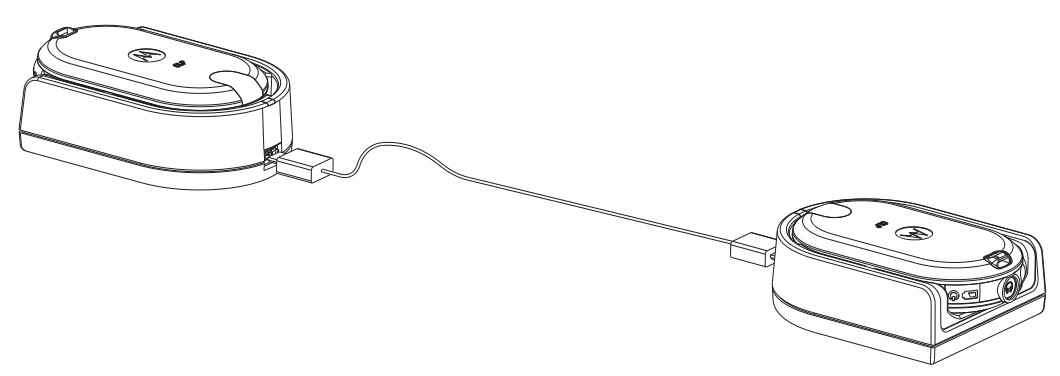
Motorola HKKN4028 For DLR1060 Cloning
Note: You must have 2 single chargers with the part code PMLN8034 for DLR1060 cloning.
How to clone your Motorola DLR1060:
- Turn the radio off.
- Unplug any cables from the single charger.
- Plug one side of the cloning cable mini USB connector to the first single charger, and the other end to the second single charger.
- Turn on the Target Radio and place it into one of the single chargers. The target radio is the radio being written to.
- To turn on the Source Radio, press PTT → Volume Down buttons at the same time for three seconds. You hear Cloning Mode beeps, and “Cloning Mode, Serial” voice prompt from your radio.
- For the Source Radio, power on the radio with the following sequence:
- Press PTT → Volume Down buttons at the same time while turning the radio on. Wait three
seconds before releasing the buttons, and you hear “Clone Mode Serial” voice prompt from your
radio. - Place the Source Radio in its SUC. Press and release the Volume Up button. You hear “Pass” or “Fail” voice prompt from your Source Radio.
- Press PTT → Volume Down buttons at the same time while turning the radio on. Wait three
- To exit the Clone Mode when the process is completed, press the Power button, or long press the PTT button.




Reviews
There are no reviews yet.