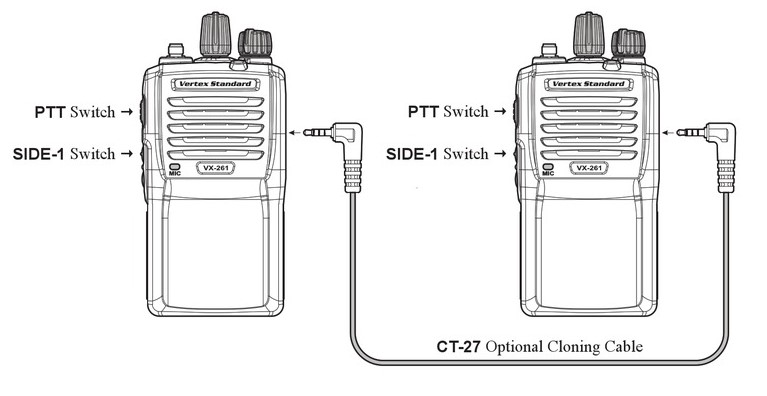
YES! You Can clone from one Motorola Vertex Standard VX-261 or VX-264 to another without using programming software.
What You Will Need
Yes. Unfortunately, you can’t do this OTA (over the air). There is a cable required that is a Radio-to-Radio Cloning cable: Part number Motorola Vertex Standard CT-27A (also known as XURTS0008 or A08110001) available from our webstore.
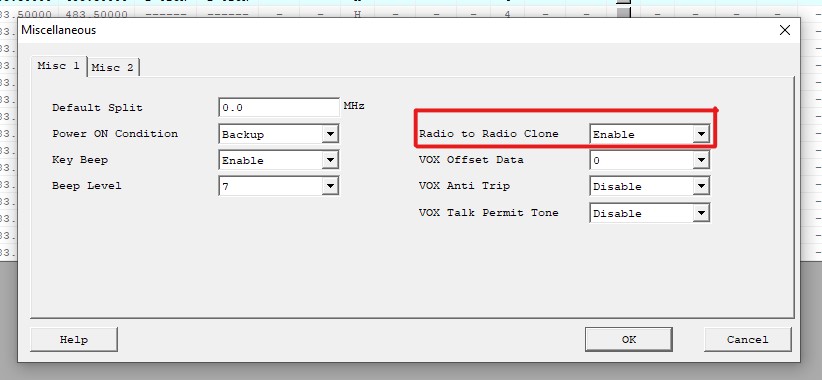
As long as the “Radio-to-Radio Clone” option is set to “Enable” in the radio. Since most Motorola Vertex Standard dealers rarely disable this, there’s a very high chance it’s enabled.
Caveat
If the Motorola Vertex Standard dealer set a programming password in the radio, that automatically disables “Radio-to-Radio Clone”. And if they did set a programming password without your knowledge and you’re in Australia – that’s illegal and the dealer can be prosecuted.
“Products supplied to consumers are covered by guarantees that the products are free from any undisclosed security, charge or encumbrance”. You can read this on the State of Victoria’s website here.
Read more about programming.
But it’s OK. Most dealers in Australia follow the law. Let’s assume the Motorola Vertex Standard dealer you purchased your radios from did not set a programming password.
Let’s Get Cloning
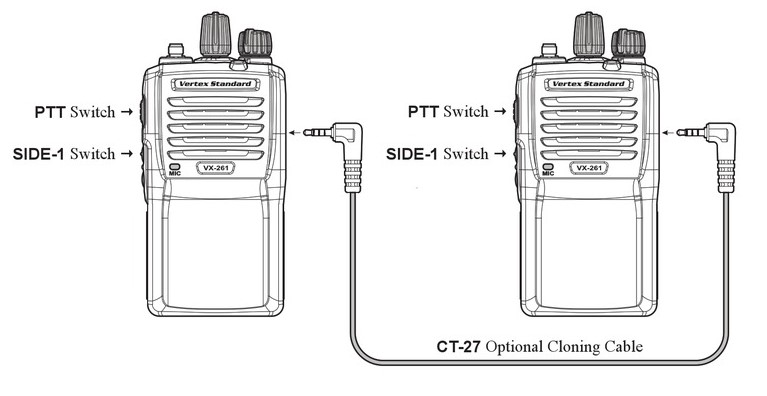
- Switch radios OFF by turning the volume all the way down.
- Connects the Radio to Radio cable to the MIC/SP Jacks.
- Press and hold the “Side 1” key and the “PTT” key while turning the radio ON.
- If the radio is changed to the “CLONE” mode , the LED indicator will glow Orange. Display models show “CLONE” on the display.
- Change another radio to the “CLONE” mode.
- To switch the radio to receive the data, press the “Side 1” key. Then the LED indicator will glow “Green”. Display models show “LOADING” on the display.
- To switch the radio to transmit the data, press the “PTT” key. Then the LED indicator will glow “Red”. Display models show “SENDING” on the display.
- (8) If the cloning is successful , the LED indicator will glow Orange. Display models show “CLONE”.
